My Productivity Tools Catalog
Updated: Nov 14th, 2023
I will discuss the various productivity tools that I use to enhance my efficiency and effectiveness.
Essential Features
The essential features I need and how to achieve them using useful tools. I will also provide a list of alternative options that I am aware of but do not use.
- Clipboard history
- I use
-
Raycast .
- Raycast has a built-in feature for that.
-
Raycast .
- alternatives
- I use
- Screenshots
- I use
-
Xnip | Handy Screenshot App for
Mac
- also support Scrolling Capture !
-
Xnip | Handy Screenshot App for
Mac
- alternatives
-
CleanShot X for Mac
- very expensive
-
CleanShot X for Mac
- I use
- Password management
- I use
- mac : KeePassXC Password Manager
- IOS & IpadOS : FantasyPass
- sync cross all devices: the Webdav feature of Nutstore Synchronous Cloud Disk
- alternatives
-
Password Manager for Families,
Businesses, Teams | 1Password
- I do not want to store the sensitive information to other platforms.
-
Password Manager for Families,
Businesses, Teams | 1Password
- I use
- Window management on MacOS
-
rxhanson/Rectangle:
Move and resize windows on macOS with keyboard shortcuts and snap
areas
- support stage manager
-
Contexts - Radically simpler &
faster window switcher for Mac
- make command tab more naturally
- do not cross the desktop
- do not show the hidden window
- make command tab more naturally
- alternatives
- Magnet – Window manager for Mac
-
AltTab - Windows
alt-tab on macOS
- use command + tab to switch window within a space
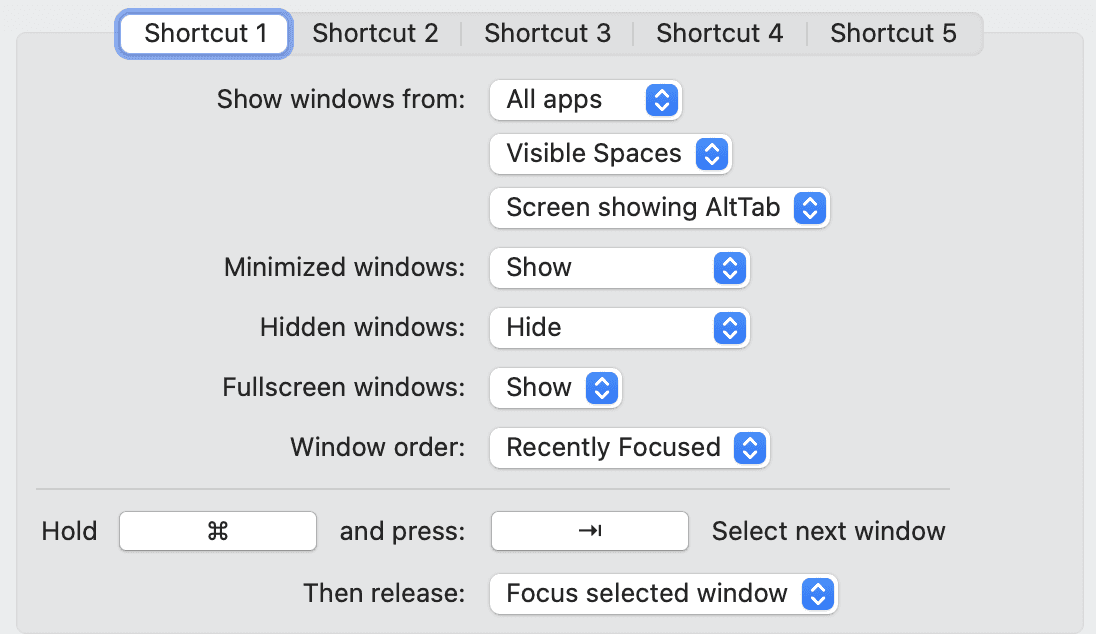
- stage manager on MacOS
- use (command + ~) to switch window within a stage
-
rxhanson/Rectangle:
Move and resize windows on macOS with keyboard shortcuts and snap
areas
- Prevent the mac to sleep
- I use
- alternatives
- Screen recording
- I use
- alternatives
- File Drag & Drop
-
Aptonic - Dropzone 4
- I can write some custom python script to do what I want to do.
-
Yoink for Mac -
Simplify and Improve Drag and Drop
- A common place to put some files
-
Aptonic - Dropzone 4
- Containers and VM
- OrbStack · Fast, light, simple Docker & Linux on macOS
- Alternative
- qemu
- docker desktop
- colima
- vmware fusion
- parallel desktop
- ….
Others Applications
- Tomito | Pomodoro & Focus Timer for Mac
- Cyberduck
- Mountain Duck
- Surge 5
- OmniGraffle
- Stats
- Xnip
- Hookmark
- GIPHY
- ….
Some workflows
- Image Upload and Hosting (for my blog)
- Image upload
-
Kuingsmile/PicList:
An image upload and manage tool, base on PicGo
- The experience of using obsidian with PicList is very good.
-
Kuingsmile/PicList:
An image upload and manage tool, base on PicGo
- Image hosting
-
Cloudflare - The Web
Performance & Security Company | Cloudflare
- provide unlimited traffic for free
-
backblaze
- provide 10GB free space
- I will describe the details at a later time.
-
Cloudflare - The Web
Performance & Security Company | Cloudflare
- Image upload
- Writing
- rewrite, detect error and polish: